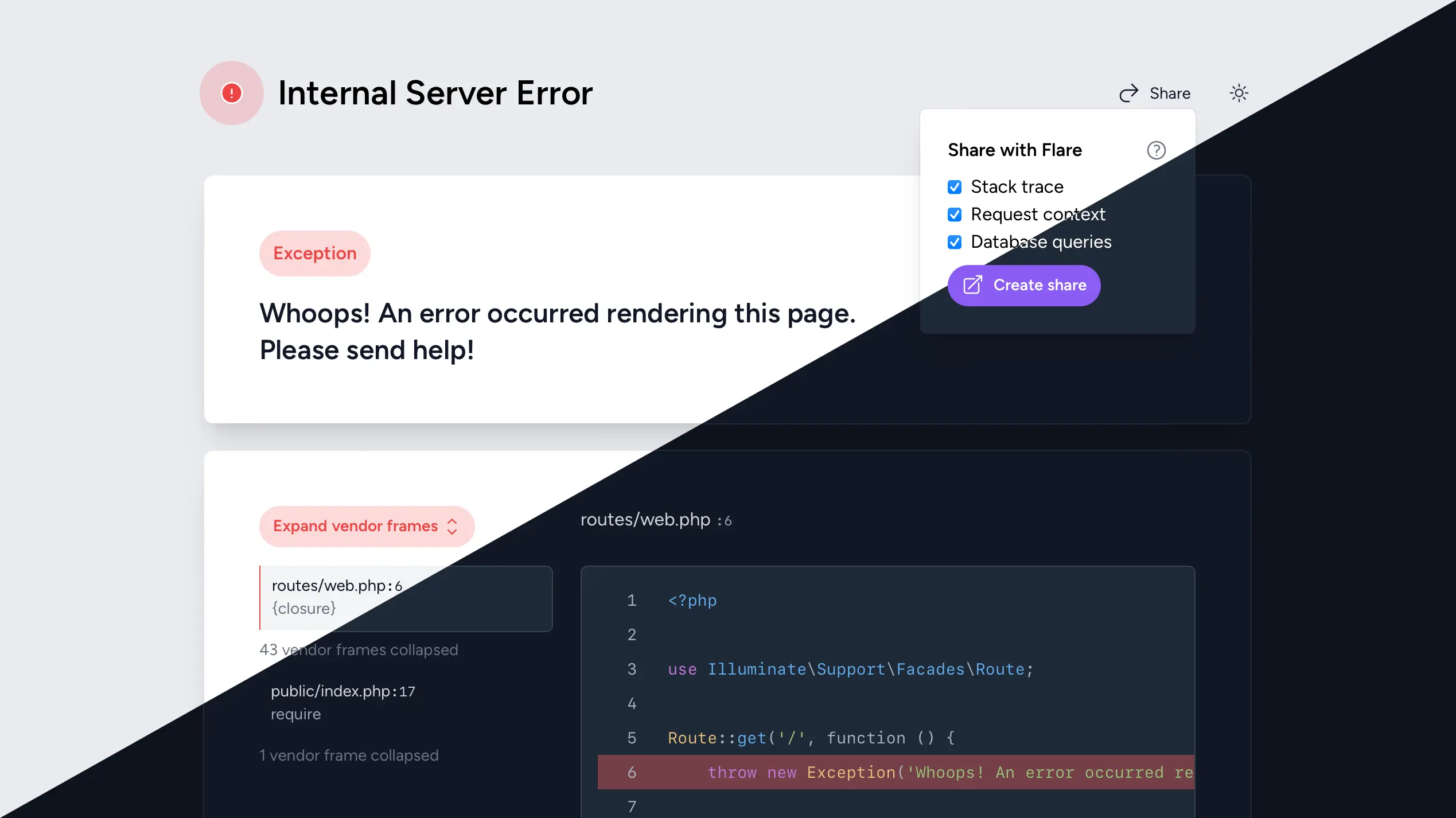↗ TailwindMerge for Laravel
I've been writing more Blade + Tailwind the past few weeks. Coming from React + Tailwind I really missed tailwind-merge and clsx, but luckily came across this great package from Sandro Gehri.
{{-- components/button.blade.php --}}<button {{ $attributes ->merge(['type' => 'submit']) ->twMerge('bg-green-500') }}> {{ $slot }}</button> {{-- home/index.blade.php --}}<x-button class="bg-red-500"> A red button</x-button>Source code and installation instructions on GitHub.