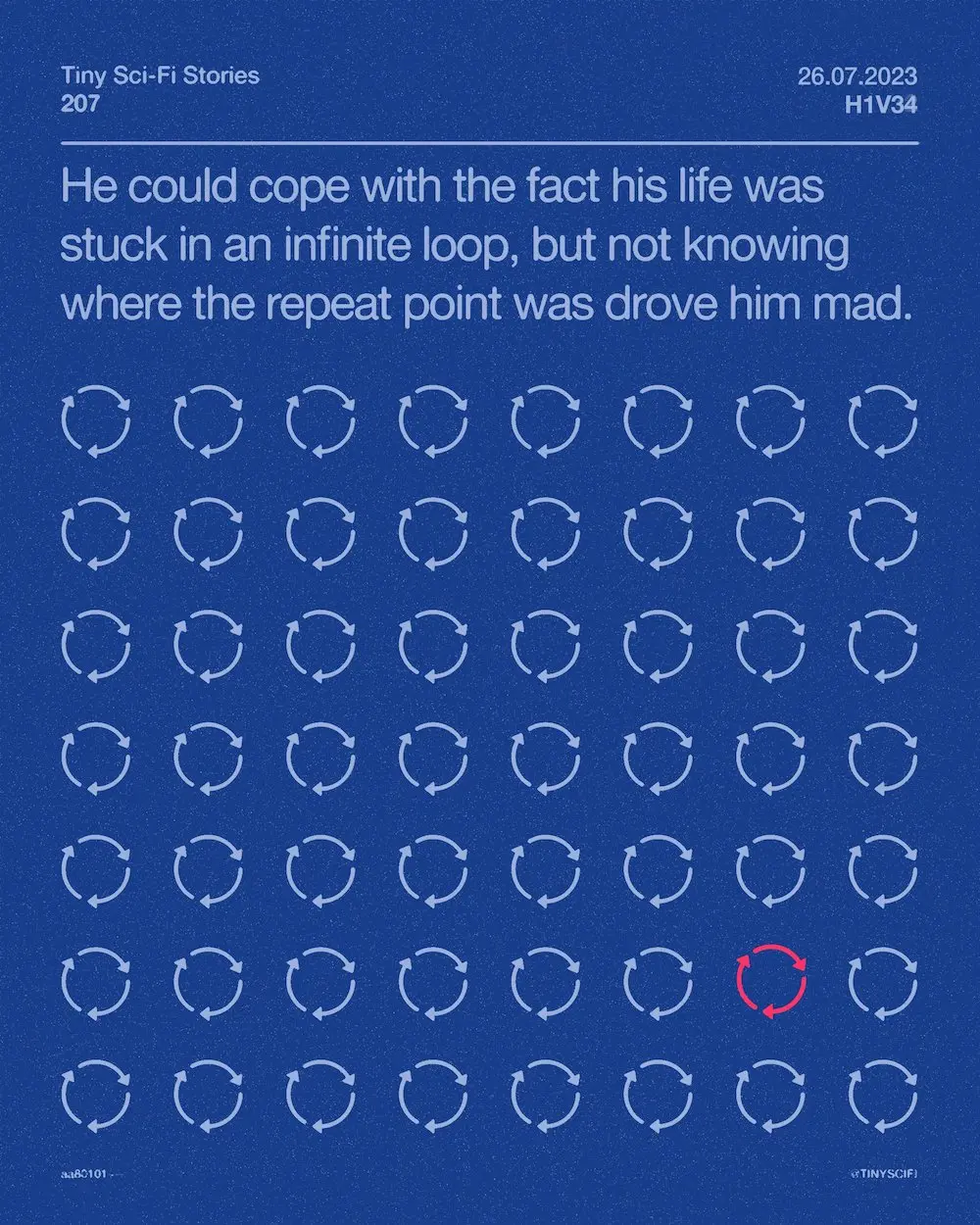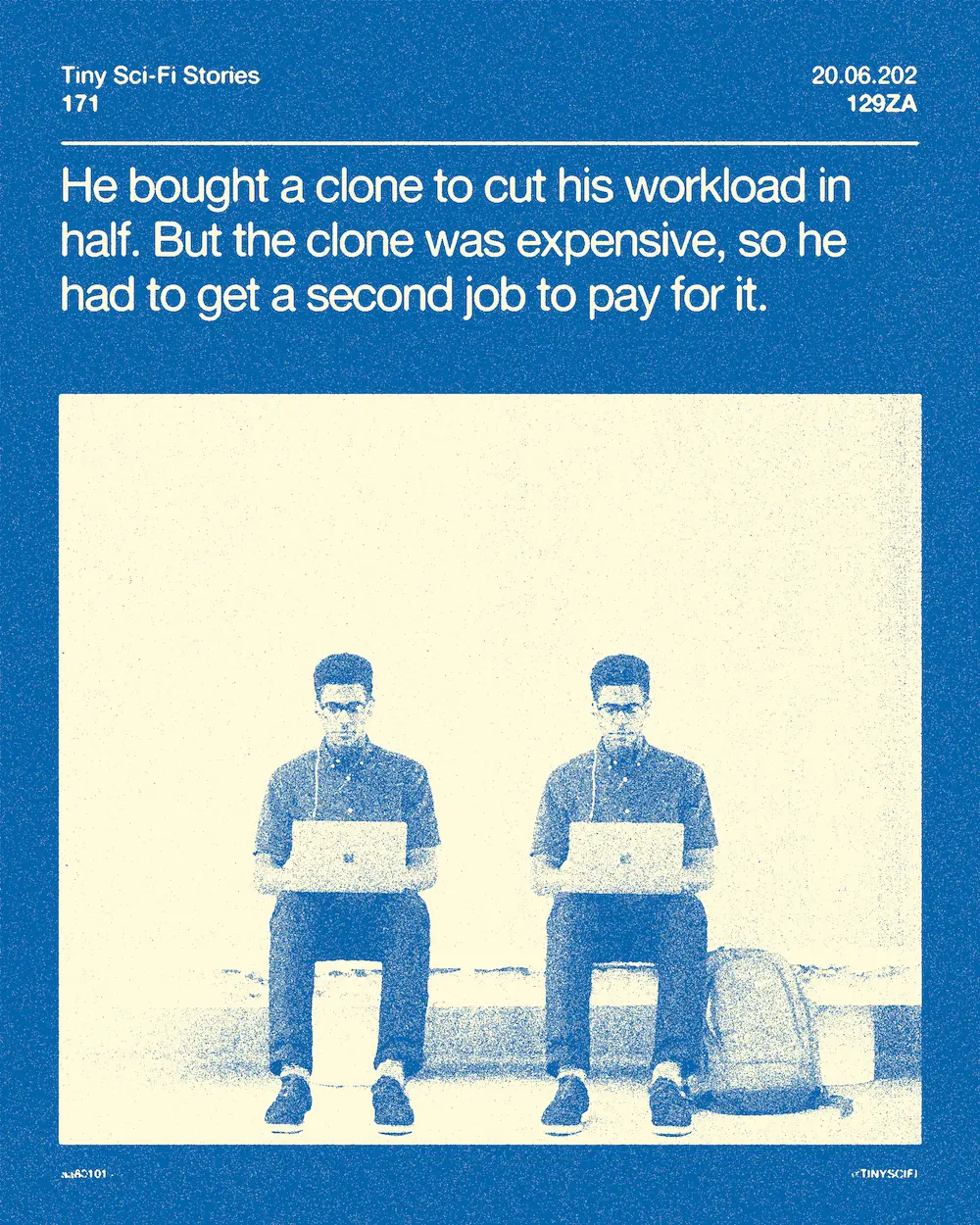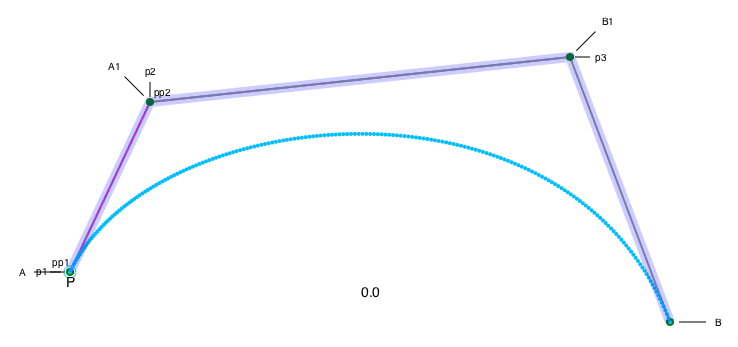iA Writer is one of my favorite pieces of software, and I can't even say why. It just feels so good. In the upcoming 5.2 release, iA Writer will replace the current iA Writer Duo font with iA Writer Quattro, a variable font.
While traditional fonts offer in a limited number of weights, variable fonts offer an infinite scale between the weights and features.
Variable fonts have different "axis" which allow an infinite amount of variations.

Gingham variable font. Taken from Get started with variable fonts by Richard Rutter.
In iA Writer 5.2 we automatically adjust the optical weight depending on the type size you use. Weights change depending on size. The font is getting thinner and tighter spaced as we increase the type size. This has not been possible in the past.
Not just size, but different screens demand different weights, too. Fonts look different on screens; some screens have more or fewer pixels, like retina and high-density retina. Depending on what device you use, we apply different gradings.
Our job would almost be boring if type size, pixel density, and screen type were the only challenges of modern typography. As you might have noticed, dark backgrounds make white text shine brighter. That’s why iA Writer 5.2 tones the optical weight down another 5% for night mode. Who does such crazy things? Crazy people.
I, for one, welcome our new variable font overlords. More words and pictures on ia.net.
If you want to learn more about variable fonts in general, or play around with a few specimens, check out Axis-Praxis.