Web components
Every now and then, web components hype seems to resurface. Judging by my Twitter feed, it's a bull market period now. Seems like a good time to share some thoughts.
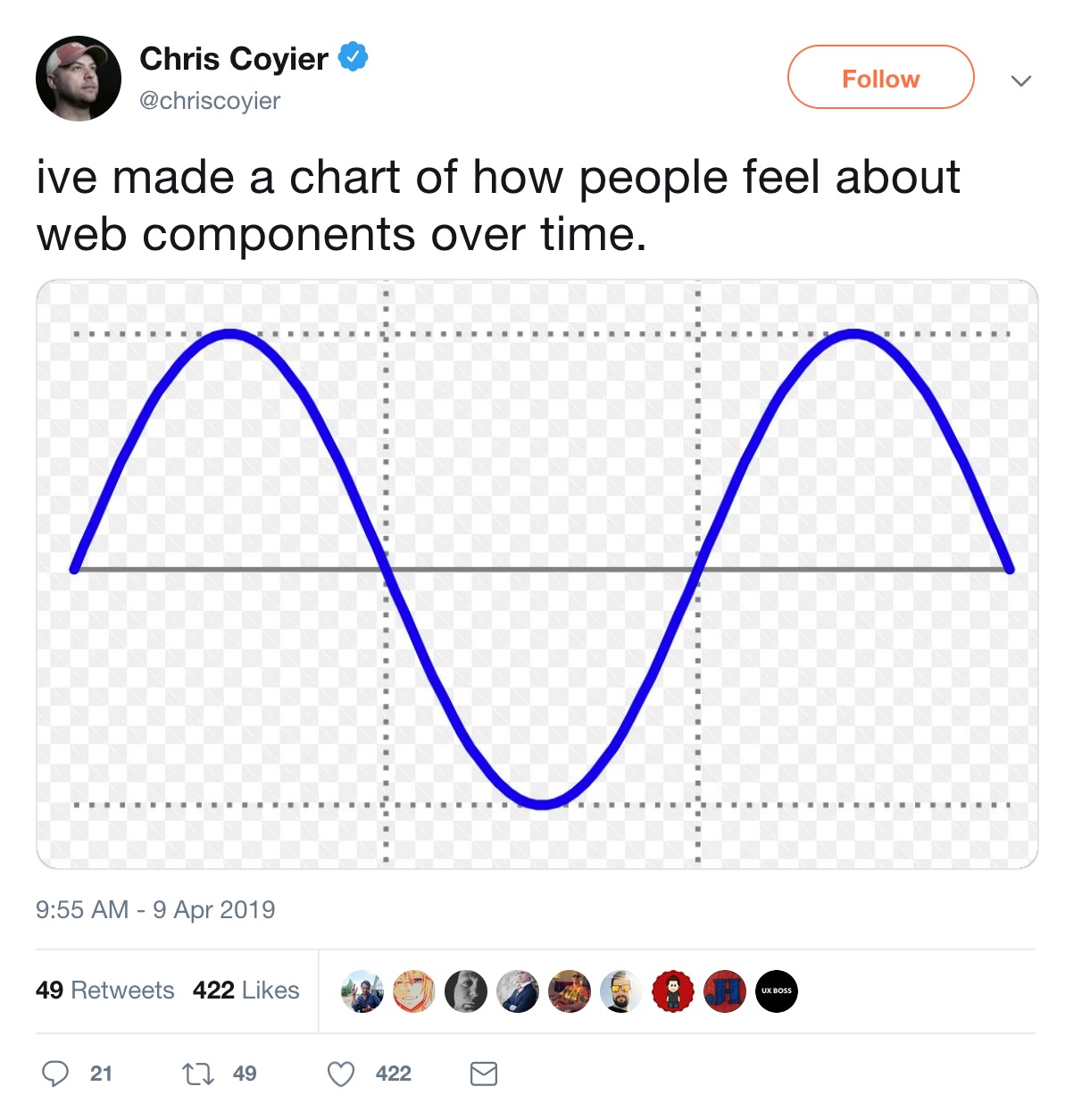
What are web components?
Before we continue, let's make sure we're all talking about the same thing. Here's what MDN has to say:
Web Components is a suite of different technologies allowing you to create reusable custom elements — with their functionality encapsulated away from the rest of your code — and utilize them in your web apps.
When we're talking about web components, we're mostly taking about one or more of the following technologies: custom elements, the shadow DOM and HTML templates.
Custom elements
Custom elements are HTML elements, like <p>, <a>, <div>, but custom made for your application.
If you're a developer, you probably see custom elements in the wild on a daily basis. GitHub uses them for the relative timestamps on repository pages.

This is a great use case. GitHub doesn't format timestamps on the server so they can provide better page caching.
This allows the server to cache HTML fragments containing dates and lets the browser choose how to localize the displayed time according to the user's preferences.
In use, web components look just like regular HTML elements.
<local-time datetime="2014-04-01T16:30:00-08:00"> April 1, 2014 4:30pm</local-time>Custom elements are great because they allow you to use your browser and its built in API's to add composable and reusable bits to your application.
The custom elements API allows you to observe element attributes and react to changes accordingly. For example, when the datetime value of the local-time component changes, the time string will update too.
Note that custom elements don't have anything to do with templating. In the local-time example, the component's contents is updated with the DOM's built in imperative API. Here's a simplified example of the component's internals:
class LocalTimeElement extends HTMLElement { static get observedAttributes() { return ['datetime']; } attributeChangedCallback(attrName, oldValue, newValue) { if (attrName === 'datetime') { this.textContent = this.getFormattedDate(); } } getFormattedDate() { // ... }Shadow DOM
The shadow DOM is a very special part of web components because it enables us to do something completely new.
The shadow DOM lets us define a "shadow root". Everything inside the shadow is not accessible from the outside document, and in turn won't be affected by it either. This means global document behaviour, like CSS, won't affect the custom element.
If you inspect an element that uses the shadow DOM, you won't immediately see the element's internal HTML, just the outer tag.
Here's another real life example you've definitely interacted with, stolen from a CSS-Tricks post about the shadow DOM:
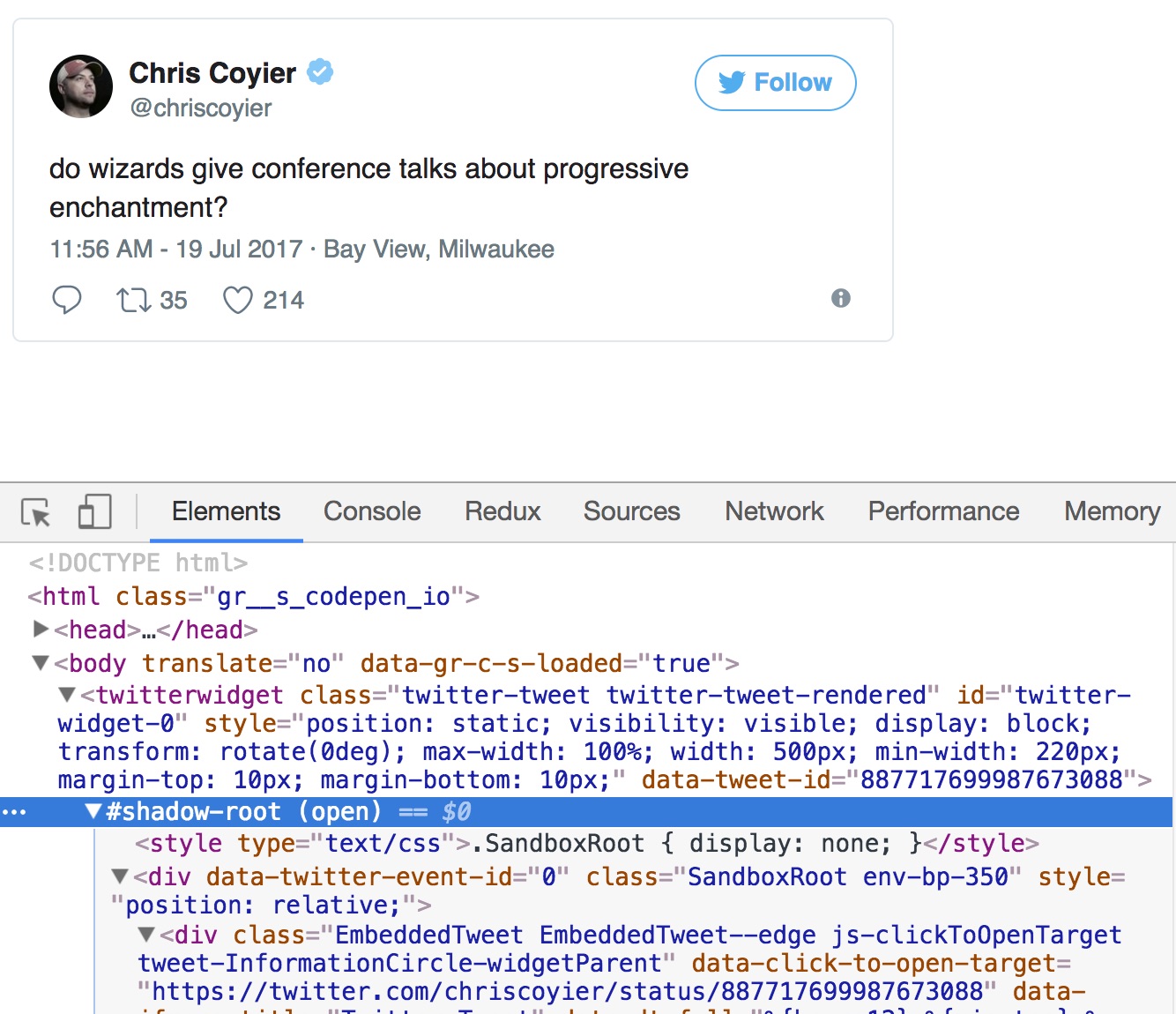
Twitter's embedded tweets use web components if the browser supports them. If not, they fall back to an iframe element.
Using the shadow DOM makes sense for Twitter, because they can define their own styles and stay confident that the tweet's look and feel won't be affected be the HTML page embedding it.
HTML Templates
Earlier I noted that custom elements have nothing to do with templating. However, if you want some sort of native templating option, you've got the <template> and <slot> tags.
The <template> tag defines a template in your HTML document to be used later. You can use <slot> tags in that template to fill in parts later on. Here's an example that brings custom elements, the shadow DOM and HTML templates together.
<!-- Define a custom element in the document --><template id="red-text-template"> <style> :root { color: red; } </style> <!-- The slot will be filled in later --> <slot name="contents"></slot></template>// Create a custom elementclass RedText extends HTMLElement { constructor() { super(); // Find the template in the current document const template = document.getElementById('red-text-template'); const templateContent = template.content; // Create a shadow root this.attachShadow({ mode: 'open' }) .appendChild(templateContent.cloneNode(true)); }} // Define the custom elementcustomElements.define('red-text', RedText);Now we can use our first web component!
<red-text> <span slot="contents">My first web component!</span></red-text>Why and where web components are cool
Web components are a great addition to the web for several reasons:
- They're native, they use the platform, there's no need for a build step (besides for legacy browser support)
- You can extend existing element, for example if you need a
money-input, you can extend theinputelement and beef it up with your custom behaviour - There's finally a proper way to have scoped CSS
Web components are composable and shareable — they don't have any framework dependencies. They're great candidate for shareable component libraries, like accordeons, slideshows, modals, etc.
Why I use a framework
I build applications with React and Vue. These frameworks enable me to solve hard problems because they're data-driven and have declarative rendering.
Being data-driven, I always have a single source of truth, which makes it manageable to reason about application state. There's not need to look up state in the DOM, state is the starting point.
function Greeter() { const [name, setName] = useState(''); return ( <> <input type="text" value={name} onChange={e => setName(e.target.value)} /> Hello, {name}! </> );}Being declarative, I don't need to worry about modifying state either. I don't need to imperatively show and hide items, or check and uncheck items. I declare what my component looks like in all possible states.
function Toggle() { const [checked, setChecked] = useState(false); return ( <input type="checkbox" checked={checked} onChange={() => setChecked(!checked)} /> );}If you're building an app that renders HTML on the server with some JavaScript sprinkles, web components are going to be a blast! If you're using a client-side framework, I don't think much will change, besides maybe using web components for some micro-interactions.
If you've learned about web components and think they could replace your current framework, maybe you should reconsider using a framework in the first place.
Nevertheless, I'm looking forward to creative solutions powered by web components! Are you already using web components? What for? Do you agree or disagree with my conclusion? I'd love to talk abou this more on Twitter!
Links
As promised, some more literature and resources about web components:
- The post that inspired me to write this article: Danny Moerkerke wrote an in-depth introduction to web components, even though I don't agree with the title ;)
- CSS-Tricks also has a recent series on web components
- This tweet from Benjamin De Cock is an interesting exploration in managing global application state with web components
- If you're looking for a templating solution for your custom elements, lit-html has your back
