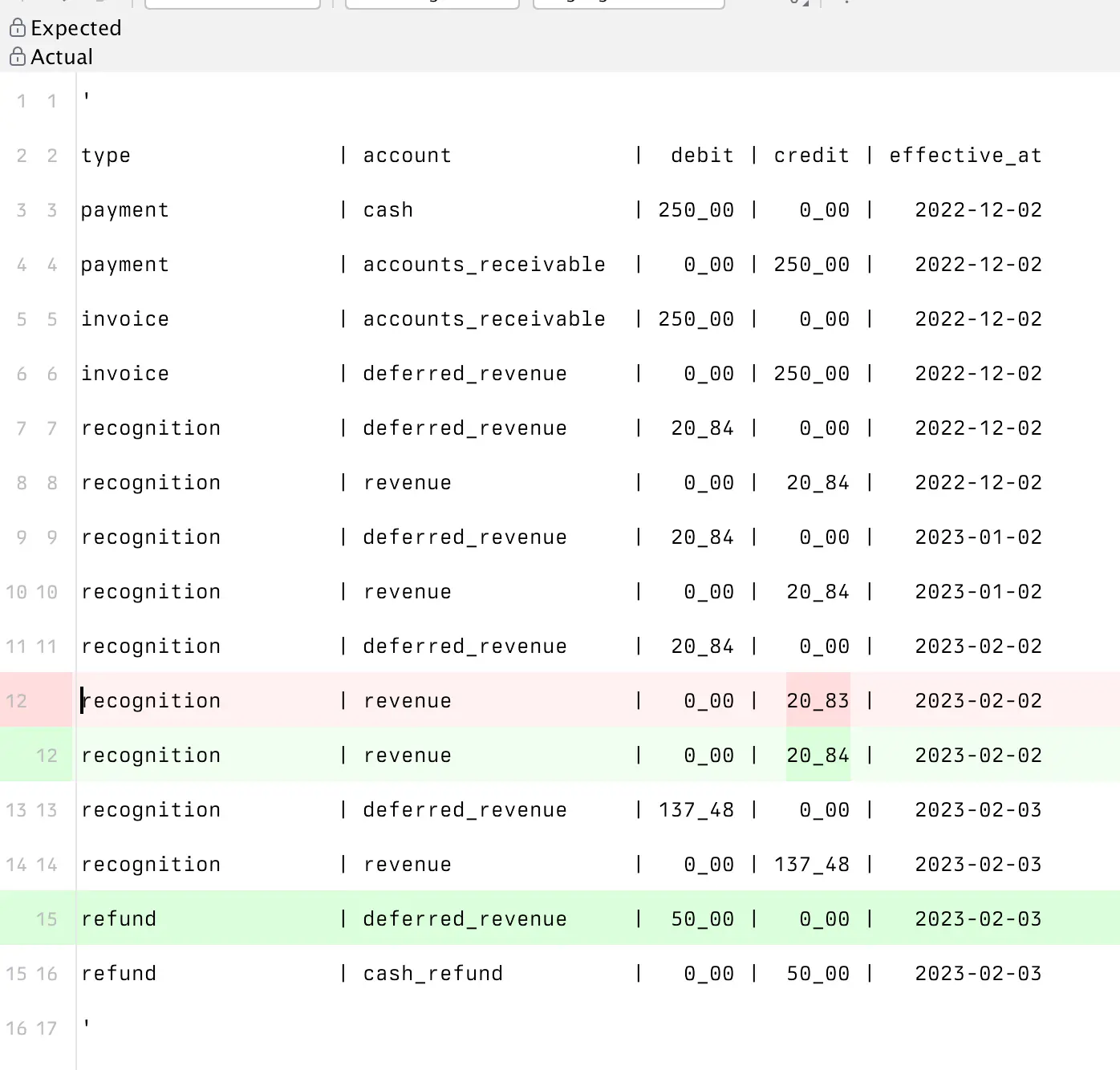↗ Laravel export v1
Earlier this week, we tagged spatie/laravel-export v1. I wrote the bulk of this package 5 years ago. (Wow, I was surprised by this, time really does fly sometimes!) But I never tagged a stable version because I wanted to add more features. Instead, I chose the way of Arrakis and decided it was ready for a v1.
Laravel Export was inspired by Next.js. Next allows you to write your React app and access data on the server, to export it to a static site after. Next does this by crawling your routes. I built exactly this for Laravel using our crawler package. After configuring, you can run an artisan command to export your static site to a folder.
php artisan exportThis is a great fit for websites you don't want full blown hosting for but just want to drop on something like Vercel or Netlify. Docs & details in the repository!